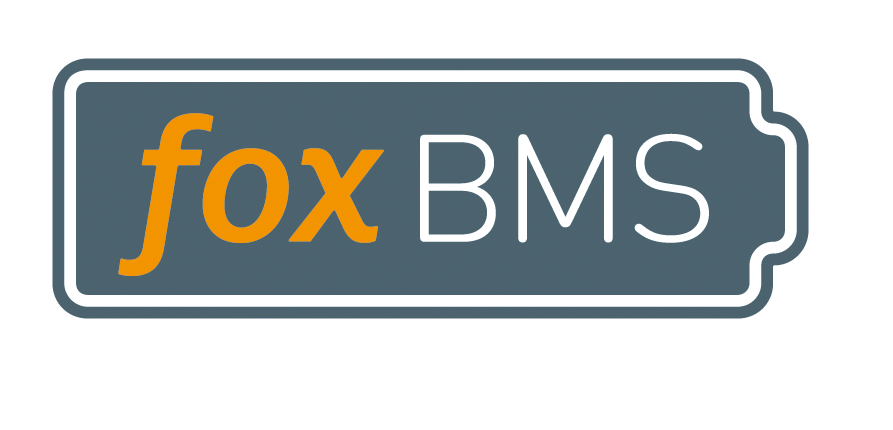The foxBMS 1 version 1.0.0 of foxBMS is available on GitHub.
We publish major software releases for our open source BMS platform every 3 to 6 months and interim bug fixes when solved in the News section. By subscribing to the foxBMS Newsletter, you will be informed when the new releases are available. Further, the foxBMS Roadmap and the Documentation are also updated regularly.
Warning: The foxBMS hardware and the foxBMS software are under permanent development. The free and open research and development platform foxBMS as presented in the documentation hereafter is not provided to be used without any adaptions (e.g., to fulfill mandatory regulations) in consumer products, electric vehicles, production environments or any similar usages: it is only intended to be used by skilled professionals trained in designing battery system prototypes.
Based on all the feedback received during the last 2 years from foxBMS software partners and users, the embedded software and the computer software have been restructured to provide a clearer structure and allow enhanced flexibility.
Release notes:
Based on all the feedback received during the last 2 years by foxBMS partners and users, the embedded software and the computer software have been restructured to provide a clearer structure and allow enhanced flexibility.
A new repository structure for the foxBMS software has been implemented: common drivers for primary and secondary are now no longer defined separately but have a dedicated repository and directory.
The software modules bmsctrl and sysctrl have been renamed and redefined. Now the state machine implemented in the sys module is the first to start, before other state machines are started. The diag module handles error counting and their thresholds. The bms module implements the overall BMS application. Depending on the requests received per CAN and on the system state read via flags in the database, the bms module makes request to the contactor module and to the interlock module.
The graphical interface FrontDesk has been discontinued and is no longer supported from now on on the foxBMS 1 version 1.0.0 platform. The reason for this is the lack of flexibility and its limitations, when compared to a development environment like Eclipse. As a replacement to FrontDesk, a fully configured Eclipse workspace is now provided and available to work with the foxBMS source code. Flashing can be done directly from the Eclipse workspace. Further, debugging can be done from the Eclipse workspace by using for example the Segger J-Link debugger and plugin.
The balancing module has been redesigned and uses a dedicated state machine. It is disabled by default to ensure that balancing will not start automatically during a measurement in the laboratory.
The CAN matrix was also completely redesigned to ensure that new CAN messages can be added easily. The multiplexed voltage and temperature messages have been separated in non-multiplexed messages, thus making them easier to be extended in specific battery configurations. The number of battery modules is no longer limited to 16: it is virtually limited by the number of CAN messages and CAN bus load. Further, a DBC file is now provided for the new CAN matrix.
foxConda 1.0.0 must be installed to work with the release 1.0.0 of foxBMS. It can be downloaded from the Fraunhofer IISB server containing the foxConda installers. It can be downloaded from the Fraunhofer IISB server containing the foxConda installers. Please see http://foxbms.readthedocs.io/en/latest/ for details.
Changelog:
- completely restructured embedded software architecture for enhanced modularity and flexibility
- optimized embedded software module structure for more comprehensive adaptions
- added a common repository for common primary and secondary drivers
- added an Eclipse workspace to replace the FrontDesk graphical user interface to increase the flexibility
- redesigned CAN matrix for easier addition of new CAN messages
- replacement of FrontDesk by an Eclipse workspace
In case you encounter problems, please contact us.
The Fraunhofer IISB foxBMS Team